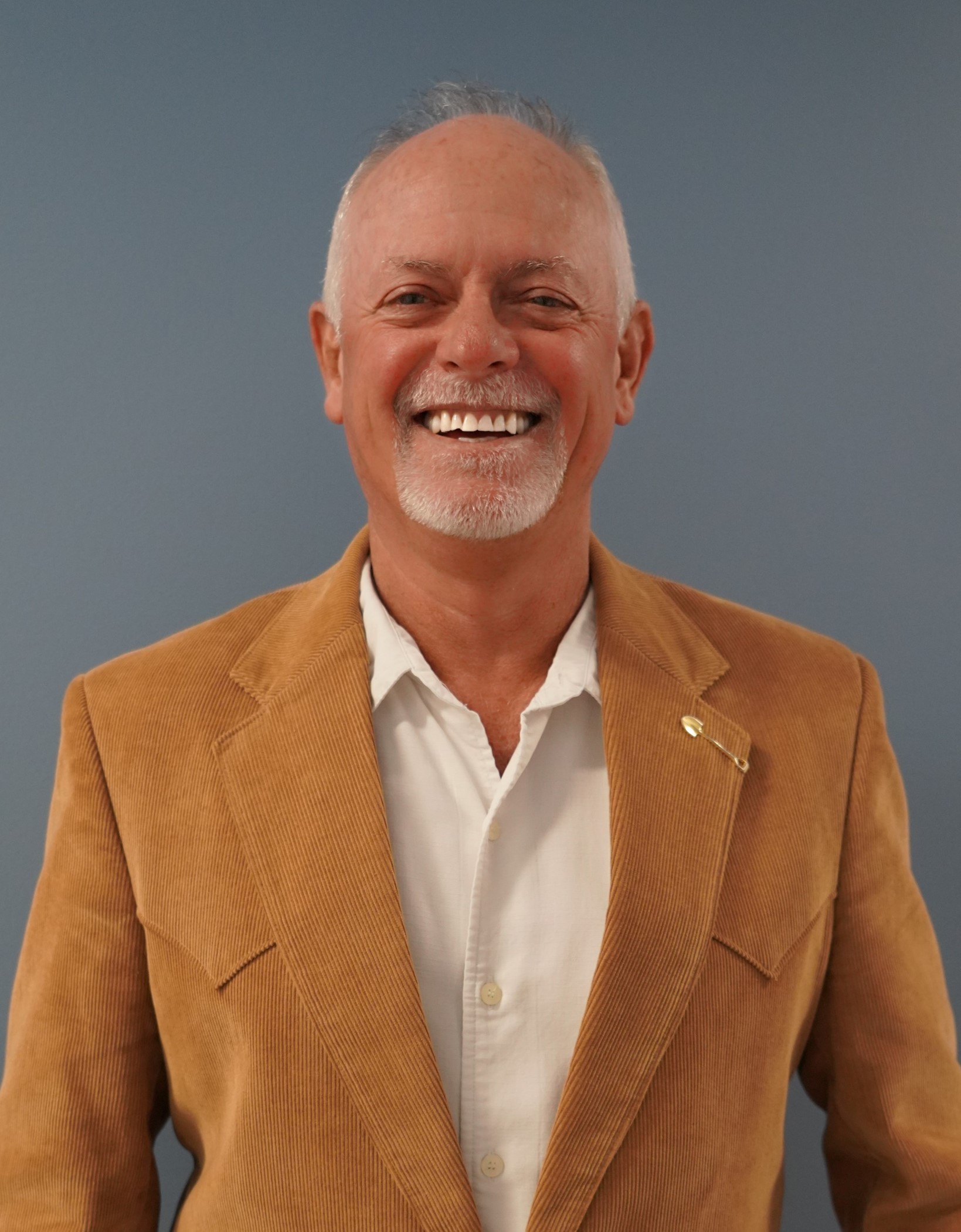OC Maintenance
Event Vice Coordinator
Lee Heath
Support Services Manager
HRSD, Virginia

| Maintenance Event Tutorial Tutorials should be used as an overall suggestion not 100% accurate | |
2025 Maintenance Event Judging Sheet | Computerized Electrical Check Sheet Training Video |
Web meeting for opsCTRL *NEW*
Free opsCTRL shared training account For more information on the Free or Paid opsCTRL Training options, please complete the contact form at https://info.inctrl.com/operations-challenge-training-program-2026. An inCTRL team member will get back to you within 1-2 business days with next steps.
This version will be delivered via a shared training account, meaning all teams will use the same account and will be able to see one another’s training logs. For teams who have already purchased or wish to purchase the full paid version, you’ll continue to enjoy access to your private team accounts, allowing for exclusive use and training logs. If you have any questions or would like to register for access to the shared account, please reach out to Crystal Rice at inCTRL at crystal.rice@inctrl.com. |
Maintenance Event Dashboard | ||
| Vaughan Files | Equipment Information | CTRL/opsCTRL Files |
| opsCtrl Software Information | ||
| opsCtrl Sole Source Letter | ||
| opsCtrl W-9 | ||
Required equipment, the iPad, case, and stylus that will be used are included in the platform information document, but also listed here: o Tablet (preferred Apple iPad 11-inch; 11th generation; 2025; however, any tablet or smartphone can be used) o Internet connection (opsCTRL is cloud based) o Tablet case (optional but recommended timecity for iPad (A16) 11th) o Stylus (optional but recommended GCHMDE stylus pen for touchscreen) | ||
| ||
Questions are accepted up until 9/18/26. Questions can be asked at the pre-competition meeting on Monday, September 28 in New Orleans.
| Question | Answer | Date |
| Is there going to be an update to the event description this year, or are things staying as is? | The 2026 Version will be published by 1/26/26. There are changes that will be in red text and/or strikethrough. | 1/21/26 |
| Are cable checks going to get entered in the iPad? As of now the software changed and it’s no longer included. | The resistance checks for both cables has been removed, however the cable inspection is still required | 1/21/26 |
| I notice on the computerized Electrical Check Sheet, it doesn't have the fields to input the resistance readings. Do we still need to check for resistance? | No, resistance checks will not be required on either cable | 1/22/26 |
| Is there an event lay out that can be shared similar to the safety and collections events? | The event layout will be out by February 11, 2026. There is one in the website now. The new layout has minimal changes | 1/30/26 |